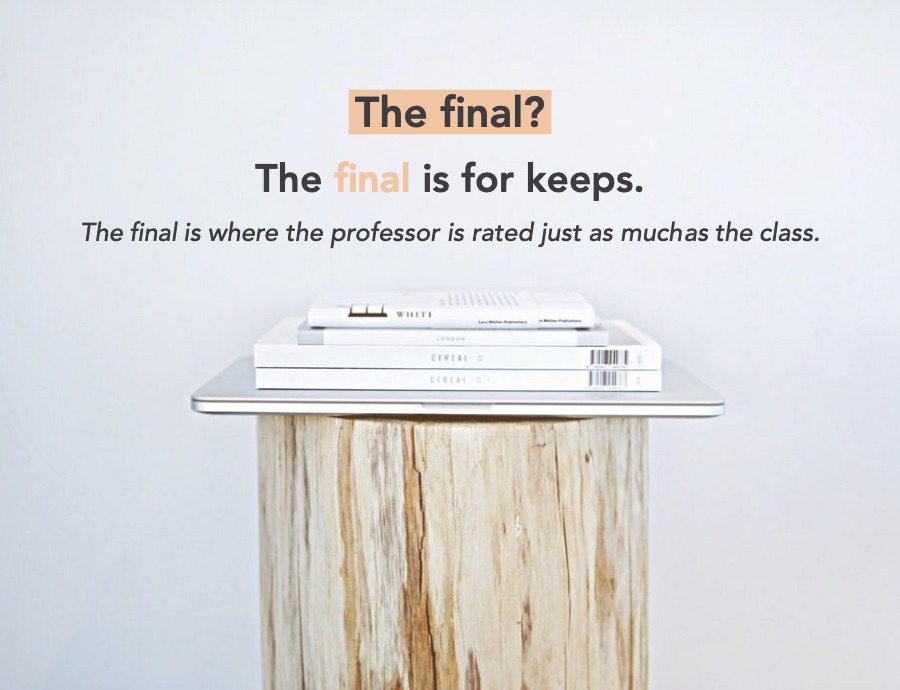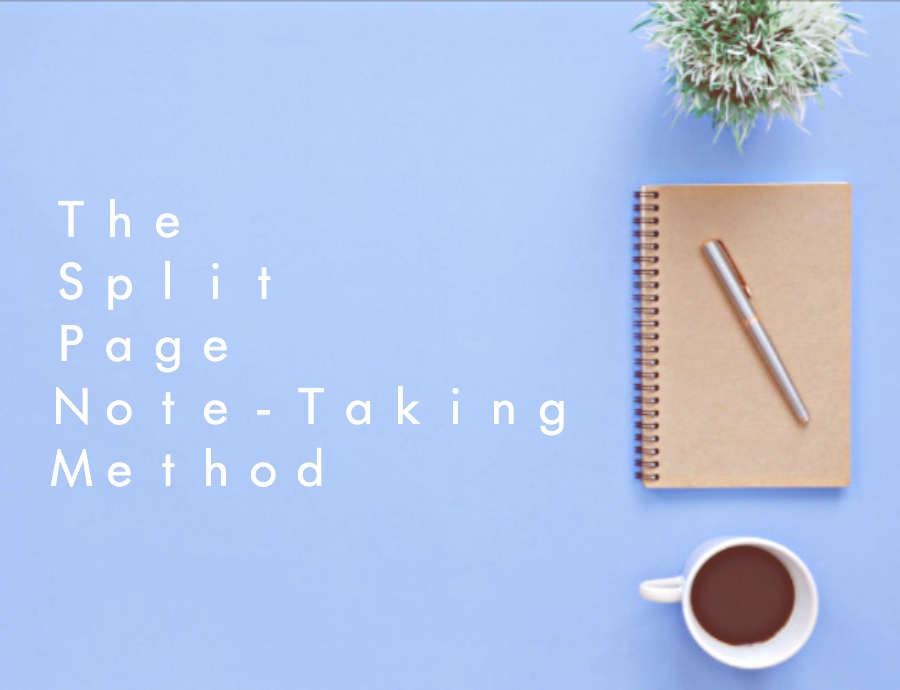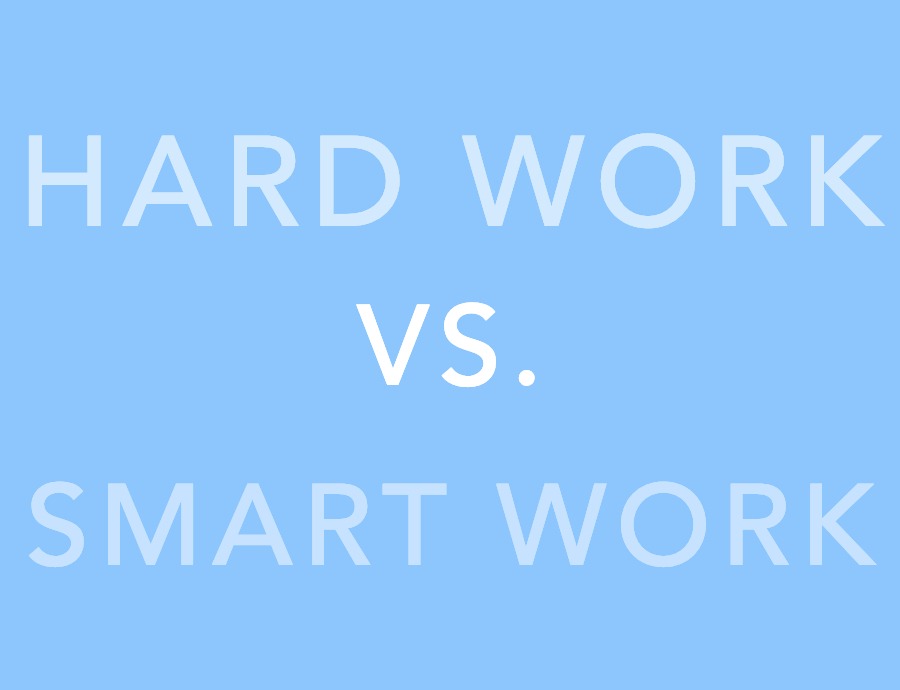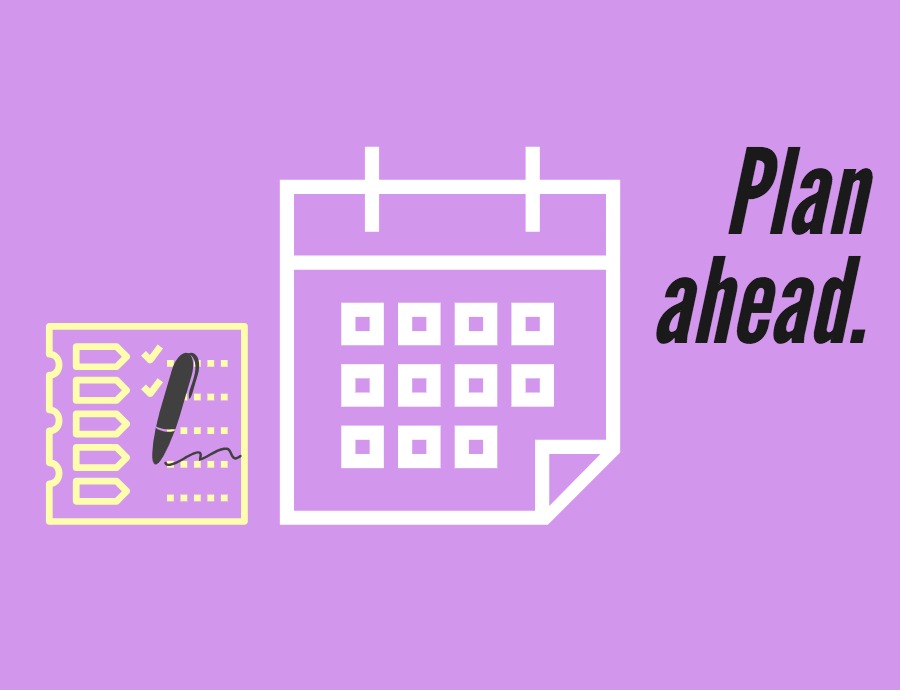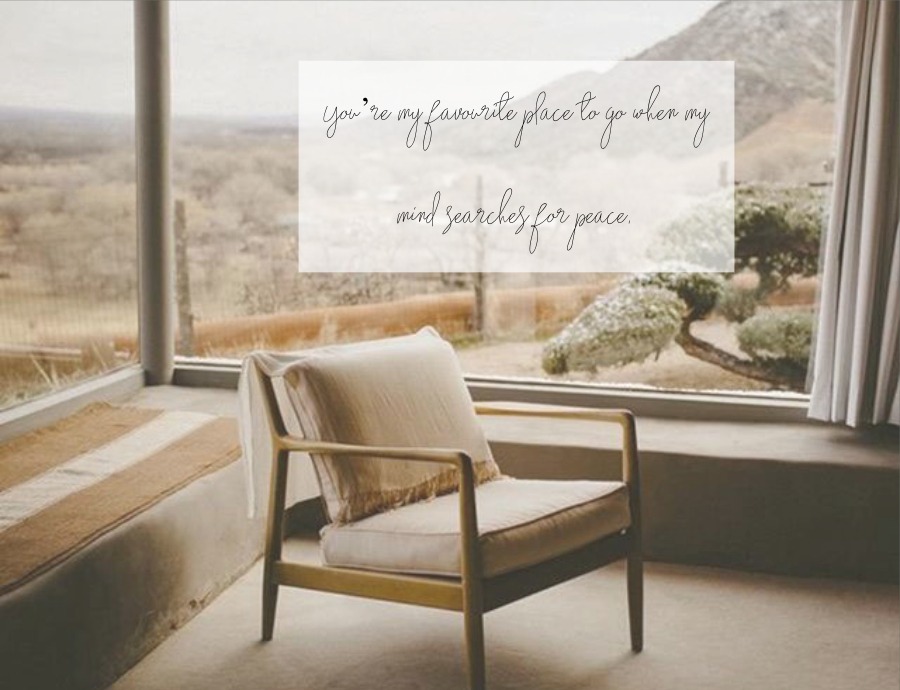Even though it’s best to write on paper in lectures and while studying, you don’t have to live your whole student life like it’s 1991. Use technology to help you. Apps can be helpful for scheduling, organizing, sharing information. You can also use apps to help you study on the go, and for making the most of small pockets of time between lectures and in transit. Here are some apps that might help you navigate student life.
Use everything at your disposal to become the best student you can. This includes getting smart about technology. Don’t let it distract you in the classroom, but do let it boost your performance.
- Figure out what you should be doing, and when you should be doing it – you can use apps to get organized. Some common apps are Trello, iStudiezPro or Wrike. These are project management apps that will walk you through taking major projects (such as assignments, midterms, tests), and breaking them down into manageable tasks (such as reading class notes, trying practice problems, writing practice exams). They will then help you to find time in your schedule to complete all these tasks, and help you to keep track of the tasks as you run from lecture to lecture, from study spot to study spot.
- Have your notes everywhere, and always be ready to share – you can use apps to write notes, and to sync them across devices. Apps such as Evernote and OneNote will allow you to write notes in a variety of ways and formats, and then share the notes with others, and with other devises. They will also allow you to organize your notes and search through them. They make working on the go that much easier.
- Make up for mistakes and missed classes – be ready to grab missed notes without inconveniencing classmates with scanner apps. You can use apps such as Scanner Pro or Scannable to scan papers with your camera’s phone. The apps will turn the images into PDFs; many apps will even clean up the images and allow you to edit them, to keep the borrowed notes readable and usable.
- Work your memory, anytime, anywhere – you can use apps to study with flash cards wherever, whenever, without the hassle of packing and unpacking, and without the risk of losing the deck. Study while you’re waiting for transit. Go through a flashcard deck as you’re waiting for a lecture. Apps such as Quizlet and Anki will help you to create flashcards, and will save them so that you can use them to study anytime, anyplace. Anki can even help you with timed repetition. Having the flashcards loaded on phones and laptops will help you to review them daily, and get the most out of them.
- Be a better student – you can use apps to force focus, block distractions, and even track your time. It’s easy to get distracted. It’s easy to feel left out while you’re holed up in libraries. If you find that you’re checking social media every five minutes and getting nothing done, you can use apps such as Self Control, Toggl and RescueTime to track your internet usage, and to block websites for given periods of time. Apps such as Pomodoro, PomDone and Focus Booster can help you to complete focused work for timed periods.
Use everything at your disposal to become the best student you can. This includes getting smart about technology. Don’t let it distract you in the classroom, but do let it boost your performance.